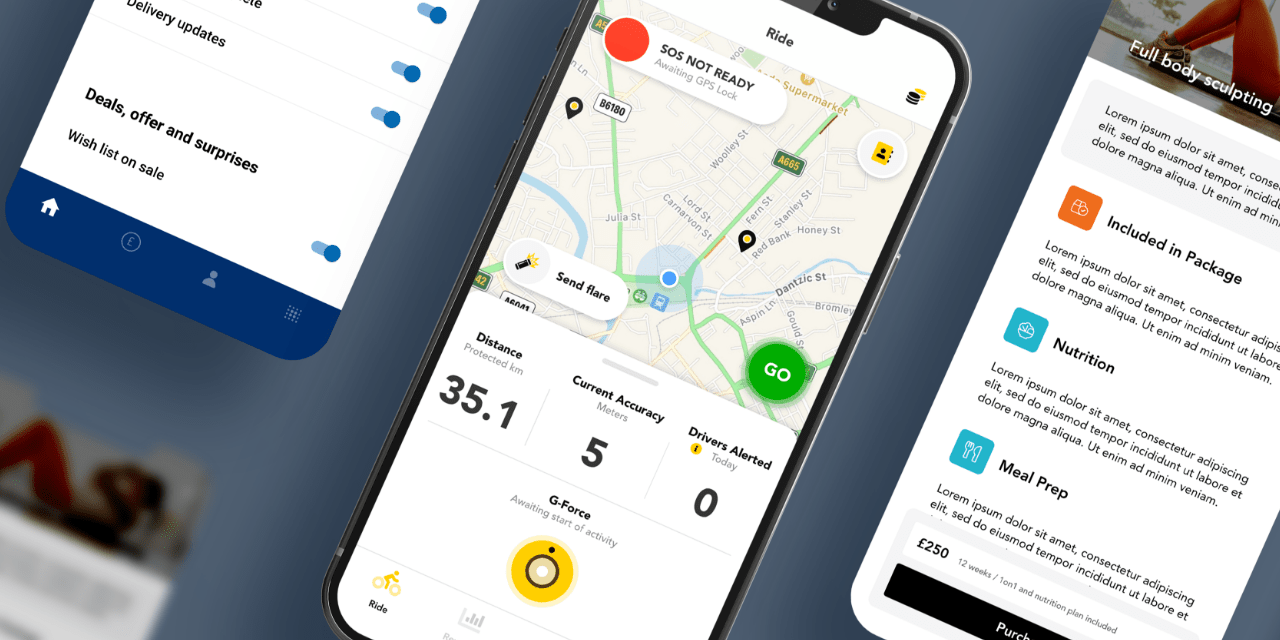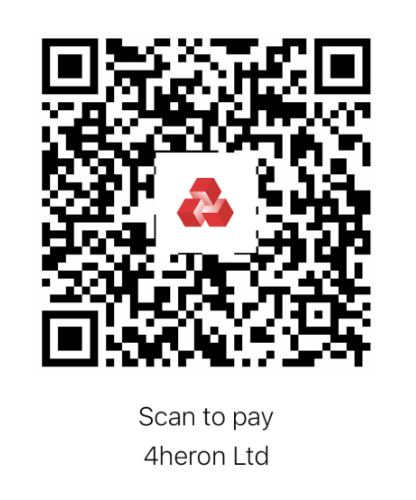Apple’s eagerly anticipated iOS 14 has finally arrived! If you’re not already familiar with the new update and haven’t had a chance to download it yet, then you might be wondering what’s new?
Apple’s latest iOS update brings a ton of exciting new features. Still, the most talked-about ones are Widgetsand the App Library, which enables users to transform their interface and better organise their apps. Other cool new features include App Clip which allows users to access a snippet of an app without having to download it fully and Picture in Picture mode which enables you to watch videos in the corner of the screen while performing other tasks. However, the feature that caught everyone’s attention the most in the office was Carplay, which allows users to unlock and start up their vehicle via their smartphone! This feature is convenient for anyone who might find themselves in desperate situations where they need to access their car, but can’t due to a lost or broken key.
New Features
Widgets
Widgets on the iOS 14 are available in various sizes and are much more attractive than those we’ve seen in previous versions of iOS. According to Apple, these are more ‘data-rich”, which will make sense once you see them above. Furthermore, Apple declared that it has learnt from the way that widgets run on the Apple Watch, and they wanted to replicate that functionality across to the iPhone.
Users can select different widget sizes from the Widget Gallery, which can be displayed on your home screen and also on the Today view on your mobile. However, which apps will get widgets are unclear, but we can confirm that Apple News, Weather, Calendar, Copilot and Noted are but a few that will support it. Furthermore, you can stack widgets so that it doesn’t take up much space on your home screen, and it will stack according to factors like time of day and more.
Clouds come floating into my life, no longer to carry rain or usher storm, my sunset sky.
— Rabindranath Tagore
App Library
Apple’s new App Library is located at the end of your home screens on iOS14 and is better designed to organise apps as well as filing different services away automatically, so you don’t have to! For example, all social media apps such as Facebook, Twitter, and Instagram will all be stored away in one folder, thus making your interface appear neat and tidy.
Another trick that you can do is hide specific apps that you don’t want showing on your home screens and instead have them stored away in your App Library. This feature is perfect for anyone who wishes to keep their apps private and out of reach from anyone.
Interface
Finally, the interface on how users receive phone calls is set to change, hallelujah! This is excellent considering that many of us have experienced numerous times where we’ve been interrupted by a phone call whilst doing something important on our smartphones like typing an important email, using Google Maps, or catching up on your favourite Netflix series. Nevertheless, users can now say good riddance to that issue thanks to the iOS14 which has replaced the old call screen (which used to take up the entire screen) with a linear notification which will only appear at the top of the screen when incoming phonecalls appear, thus allowing users to continue using their smartphones without any interruptions made by phonecalls.
Another interface feature is called Back Tap, which allows you to navigate through phone menus by tapping on the rear of your handset. You can operate this feature with two or three taps, and it can be used for setting up shortcuts like taking screenshots or adjusting the volume.
Picture in Picture
Another cool new update on iOS14 is Picture in Picture, which allows you to FaceTime or watch videos in the corner of your screen while using another app. To access this feature, all you have to do is tap or press the home button on your iPad or iPhone while performing either of the tasks. Once you have done that a small video window will appear at the bottom right corner of the screen.
Once the video window is open, you can do any of the following:
Adjust the size of the video screen by performing pinch open and pinch close gestures with your fingers
You can drag the video window to different corners of the screen
Hide the video window by dragging it to either side of the screen
Close the video window with a tap, or return to full FaceTime/video screen by tapping in the small video window
App Clips
Have you ever needed an app but didn’t want to download it? Well, thanks to App Clips, you can now complete tasks swiftly without having to download and install the full app on your smartphone. Users can access App Clips in Safari, Maps, Messages and also in the real world where you can purchase bike rentals, pay for parking and order food.
You can discover an App Clip and open in any of the following ways:
Tap App Clip link in either Safari, Maps or Messages.
Use the iPhone camera to scan the QR code presented at the physical location, i.e. restaurant or payment terminal.
CarPlay
Have you ever misplaced your car keys at home and had to retrace your steps and rummage through your belongs to find it? Well, if you have a compatible car, you will be able to get digital keys which will enable to unlock and start your vehicle with your iPhone. This feature is specifically for the upcoming 2021 BMW 5 series at the moment. Still, we expect that it would be available for different models and manufacturers in the future, so keep your eyes peeled!
We don’t know a great deal about this feature yet, but we reckon it would be great for parents who are considering entrusting their adolescent children with the family car when they’re away from home. Plus, we speculate that the owner will be given full control of who can gain access to their vehicle as well as time constraints and more.
If you’re interested in learning more about Apple’s latest iOS14 update, click here. And, if you’ve already installed the newest updated version, what do you think and what are your favourite features?
The iOS14 update is available to download on previous iPhone models as early from iPhone 6s to later models.
SHARE THIS POST
Newsletter
Join our newsletter to stay up to date on news and more.
Be the first to find out about new features, events, and updates when you sign up for our free newsletter!
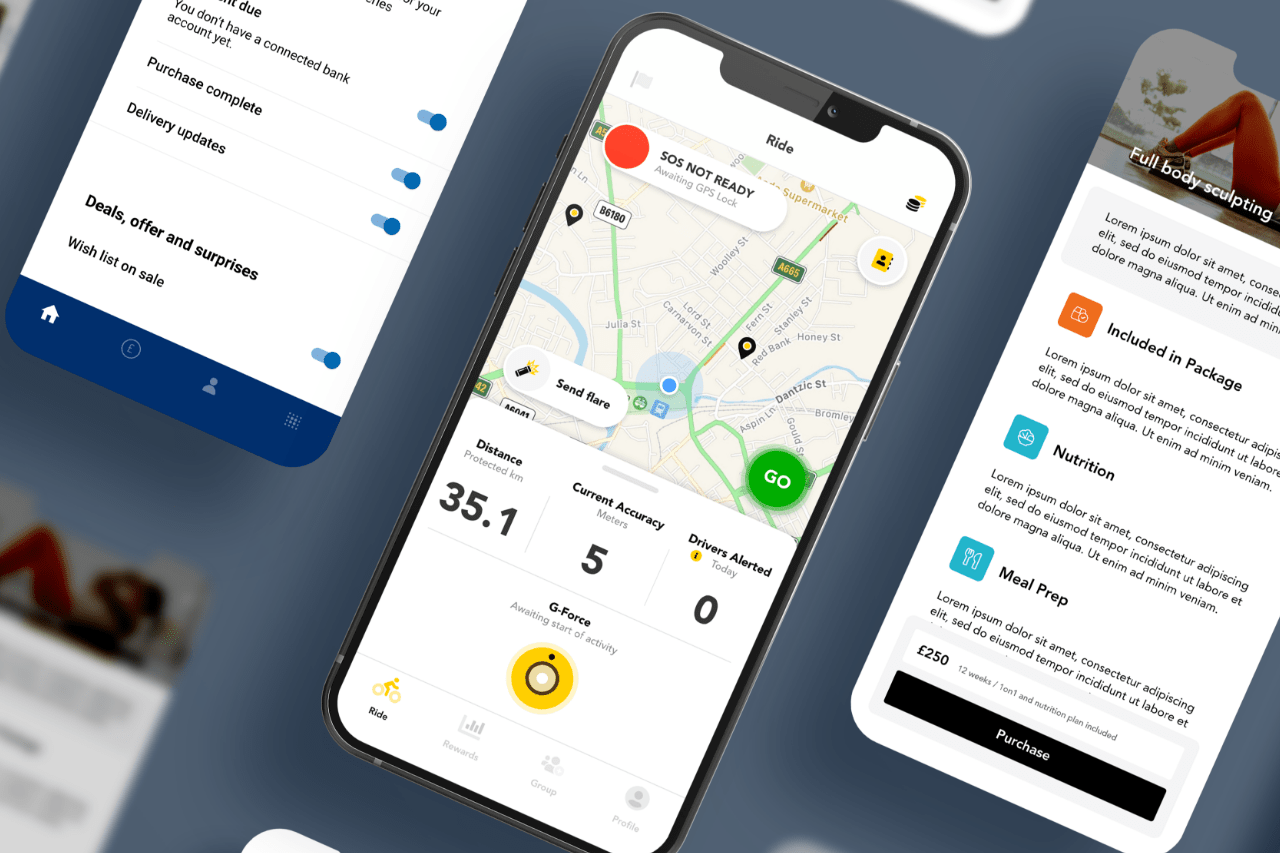
Newsletter
Join our newsletter to stay up to date on news and more.
Be the first to find out about new features, events, and updates when you sign up for our free newsletter!